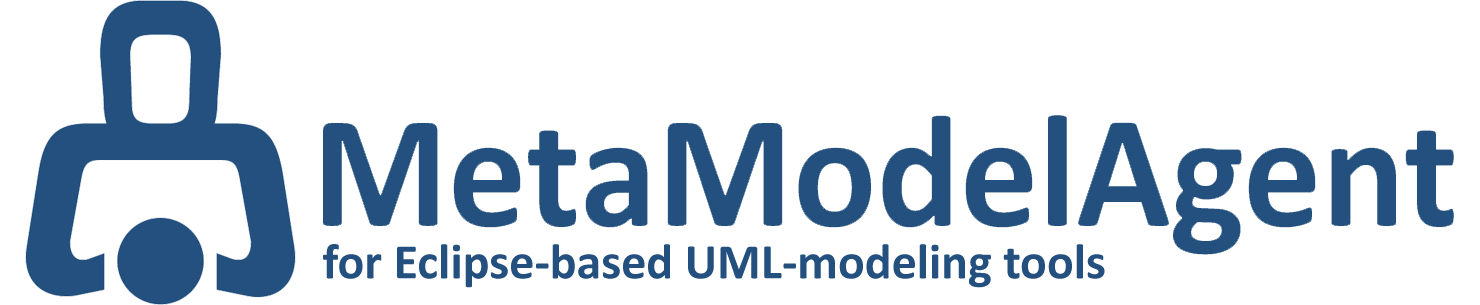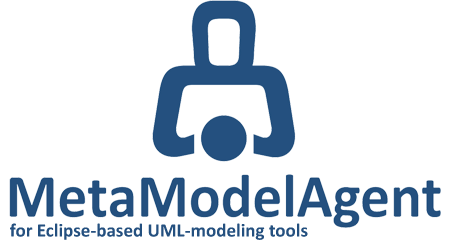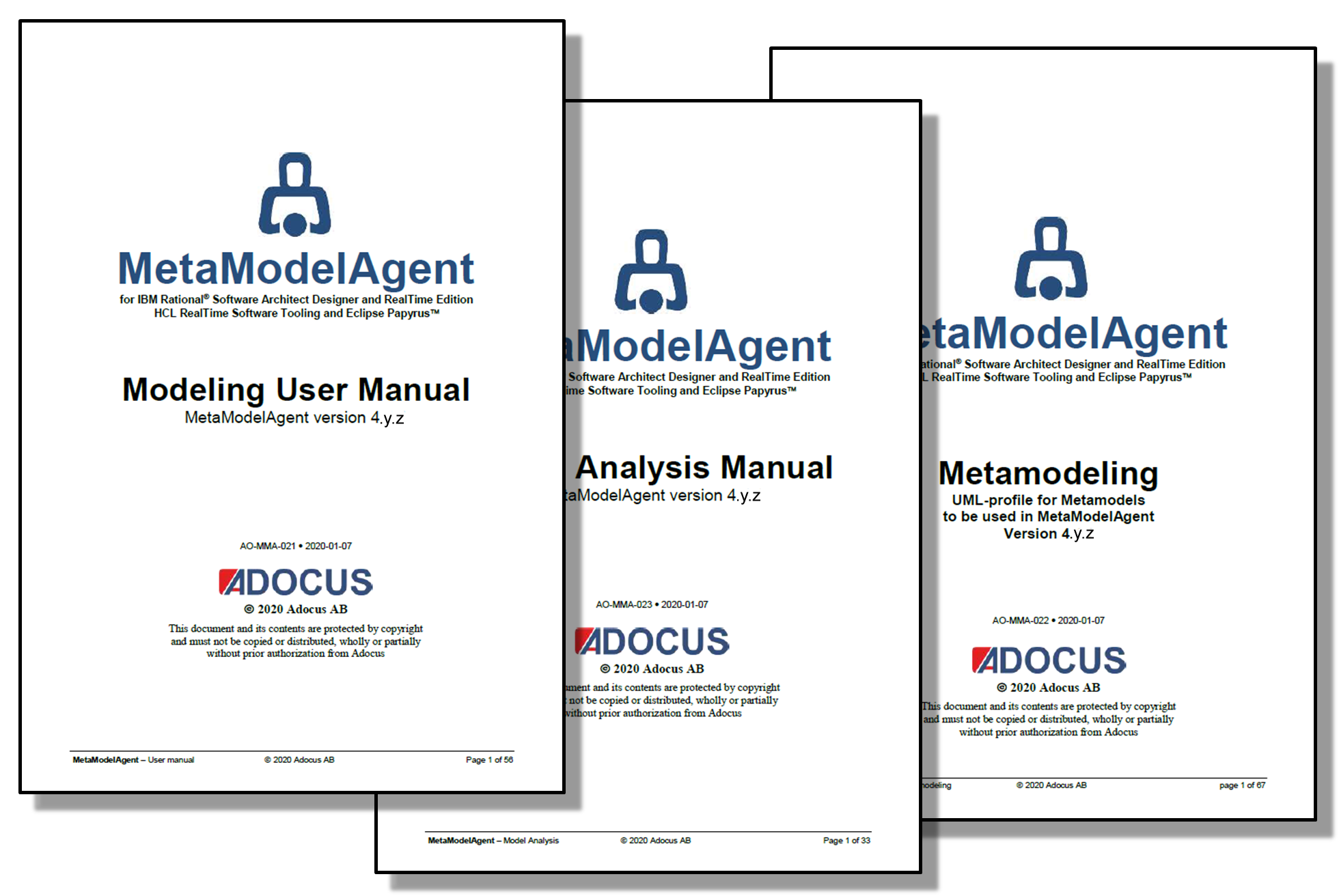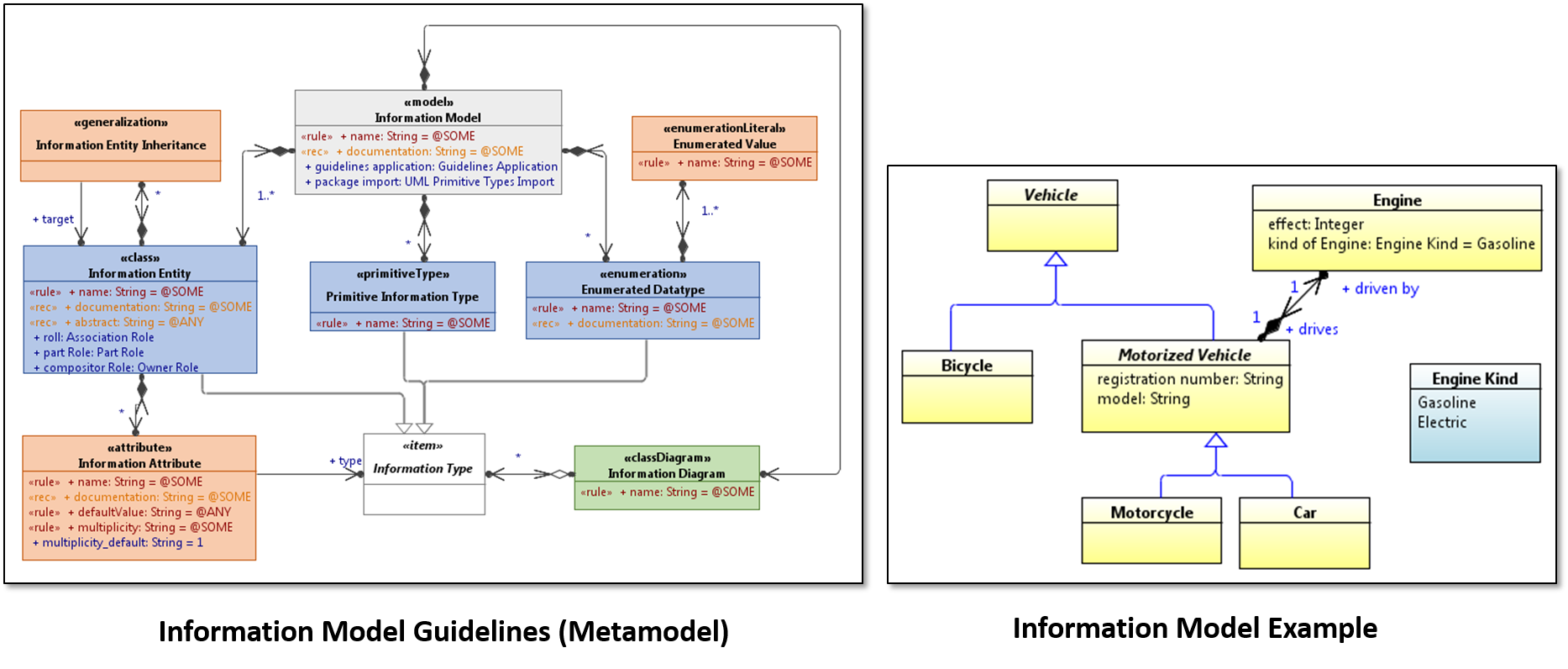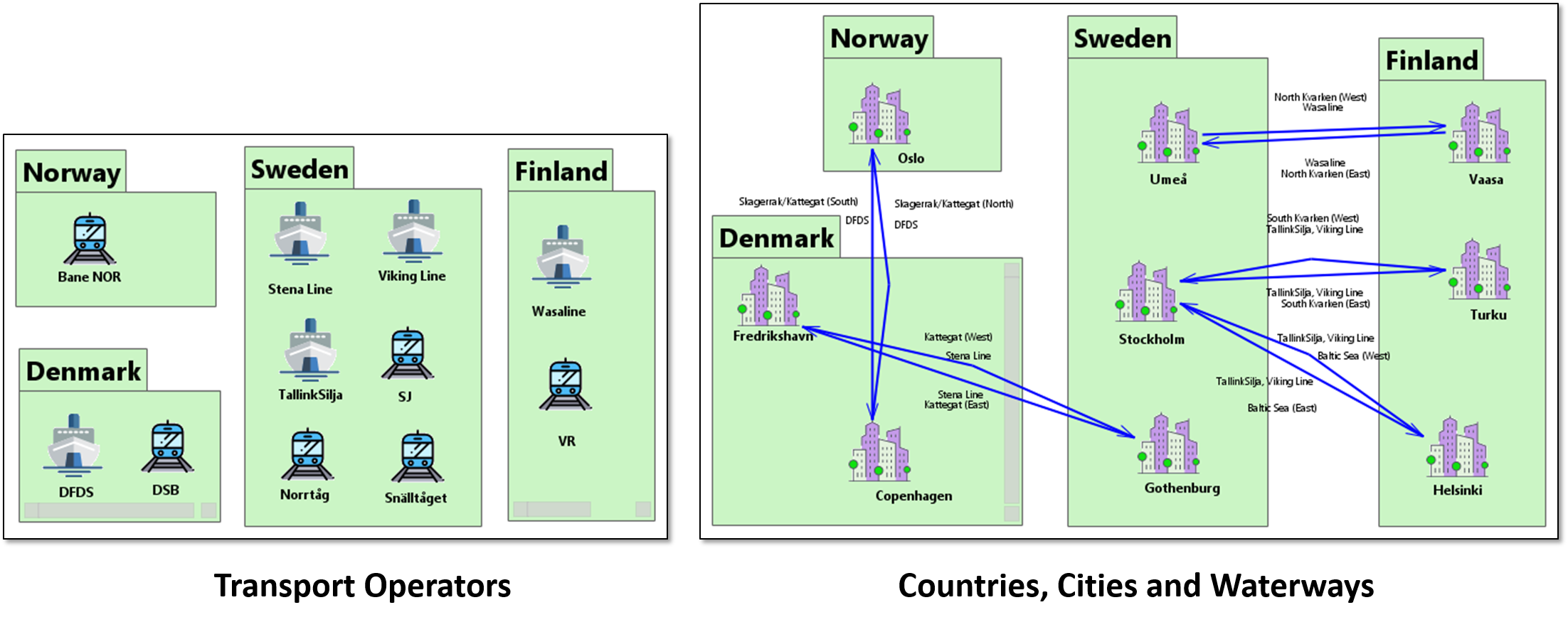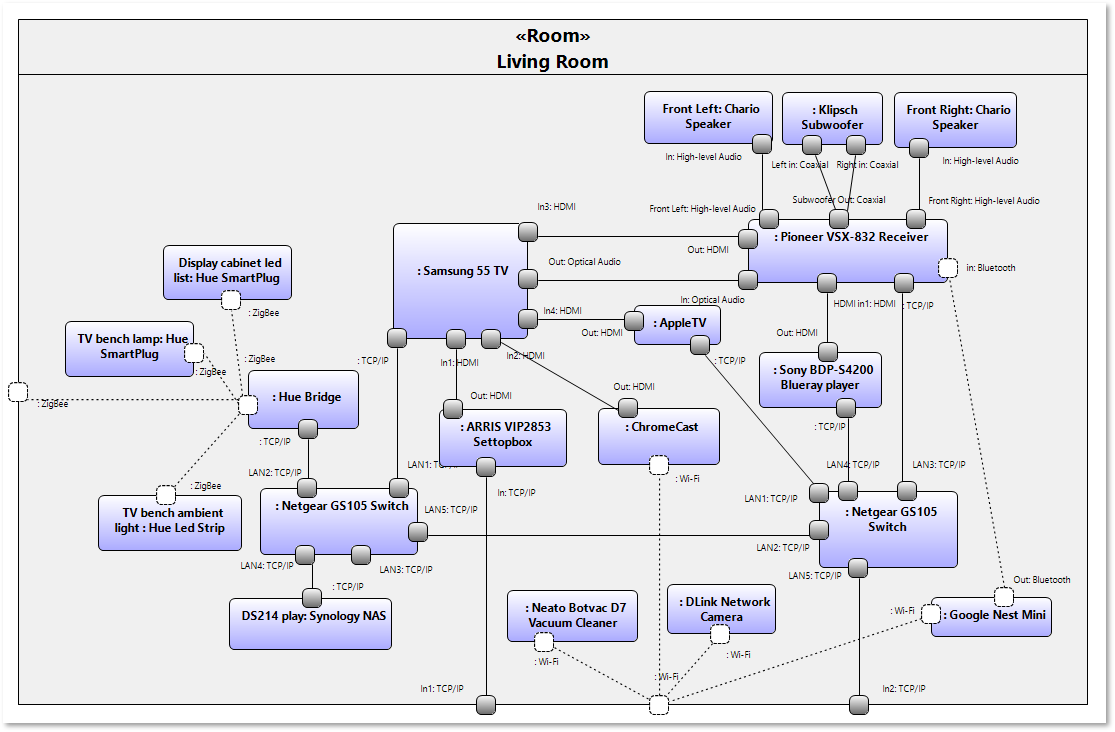Software Packages
MetaModelAgent Update Site
To download and install MetaModelAgent using the update site you need to have your Eclipse-based modeling tool running:
- Select Help->Install new Software.
- Press Add... to open the Add Repository dialog.
- Copy and paste the URL: https://www.metamodelagent.com/update into the Location field in the Add Repository dialog and press OK.
- You will then find the latest release of MetaModelAgent for all environments in the list view.
- Select an edition for your environment press Next to continue installation in you own environment.
For more information on MetaModelAgent installation and licensing, see get started.
Previous Versions Update Sites
Previous versions of MetaModelAgent for all environments can be found at the https://www.metamodelagent.com/update/old update site.
Archived Unsigned Update Sites
If you are in need of adjusting the MetaModelAgent software package prior to installation or internal redistribution, you can download archieved unsigned software packages for your environment:
- MetaModelAgent v4.6.1
- MetaModelAgent v4.6.1 for RSAD/RSARTE and HCL RTist (zip-file)
- MetaModelAgent v4.6.1 for Papyrus v3.0 - v6.7 (zip-file) (limited support for Papyrus-Desktop 7.0)
- MetaModelAgent v4.6.0
- MetaModelAgent v4.6.0 for RSAD/RSARTE and DevOps Model RealTime (zip-file)
- MetaModelAgent v4.6.0 for Papyrus v3.0 - v6.7 (zip-file)
- MetaModelAgent v4.5.2
- MetaModelAgent v4.5.2 for RSAD/RSARTE and DevOps Model RealTime (zip-file)
- MetaModelAgent v4.5.2 for Papyrus v3.0 - v5.2 (zip-file)
- MetaModelAgent v4.5.1
- MetaModelAgent v4.5.1 for RSAD/RSARTE and DevOps Model RealTime (zip-file)
- MetaModelAgent v4.5.1 for Papyrus v3.0 - v5.2 (zip-file)
- MetaModelAgent v4.5.0