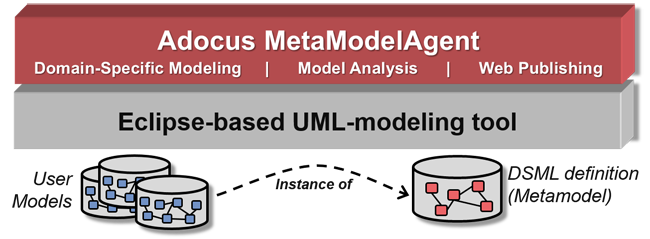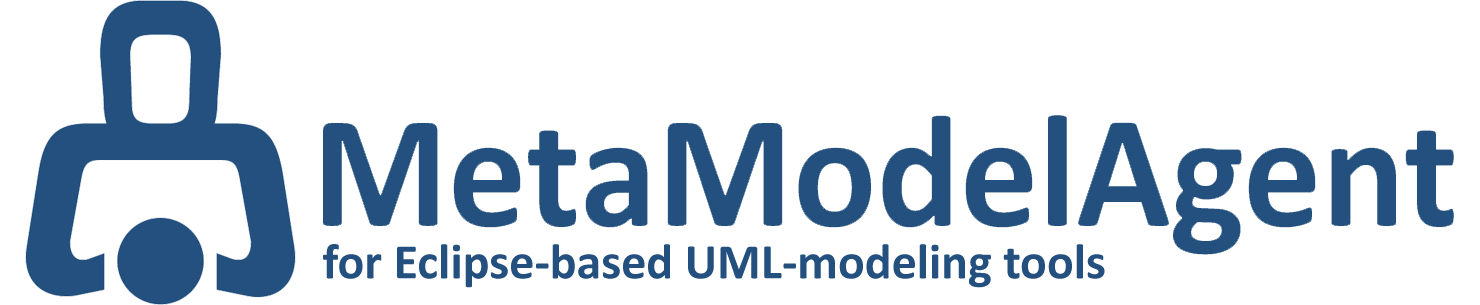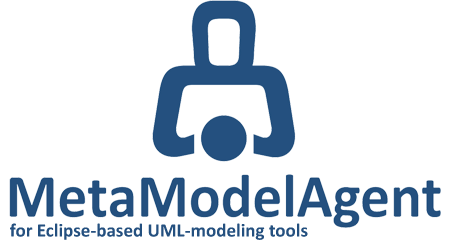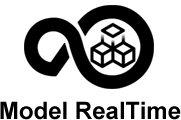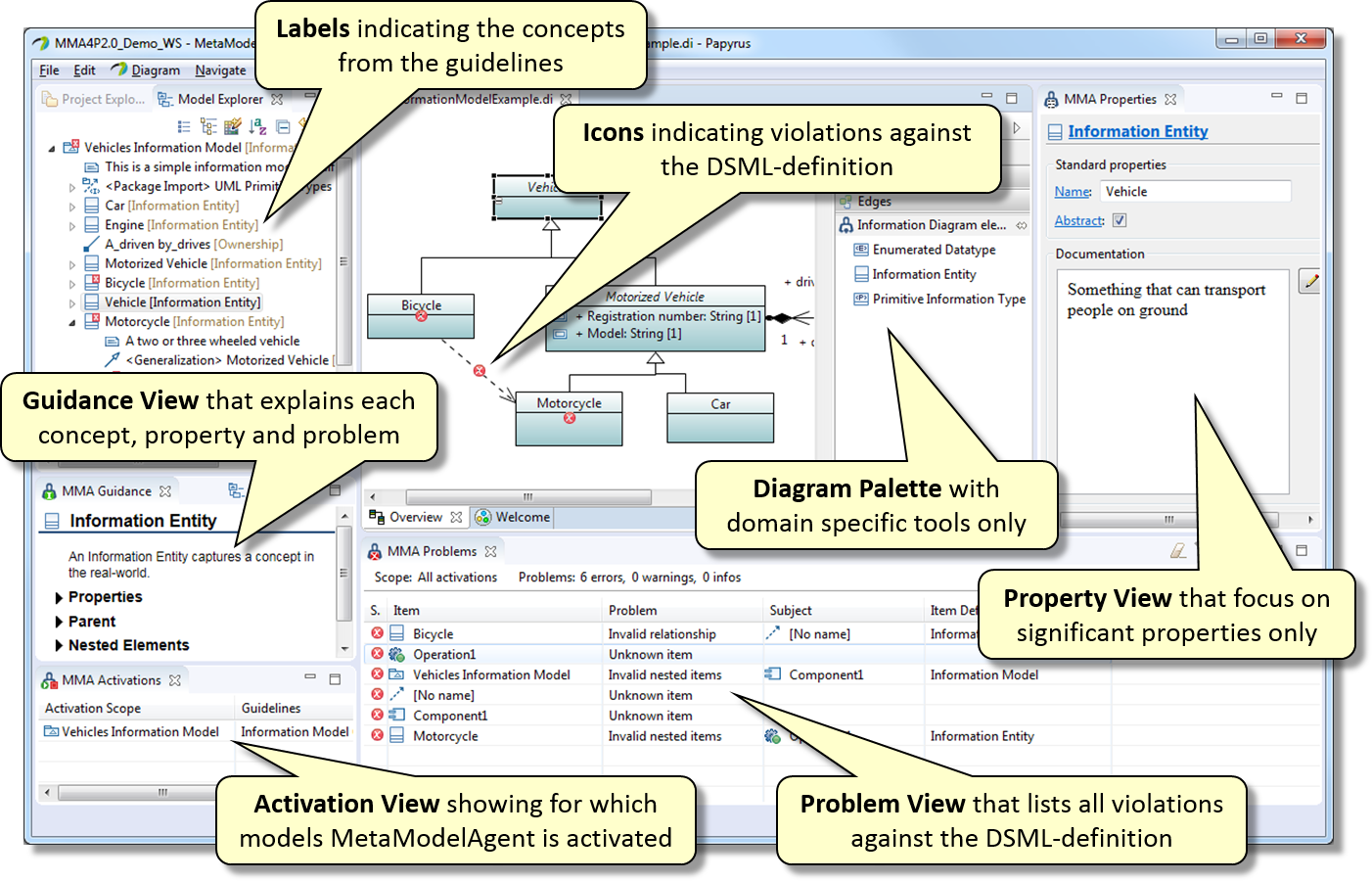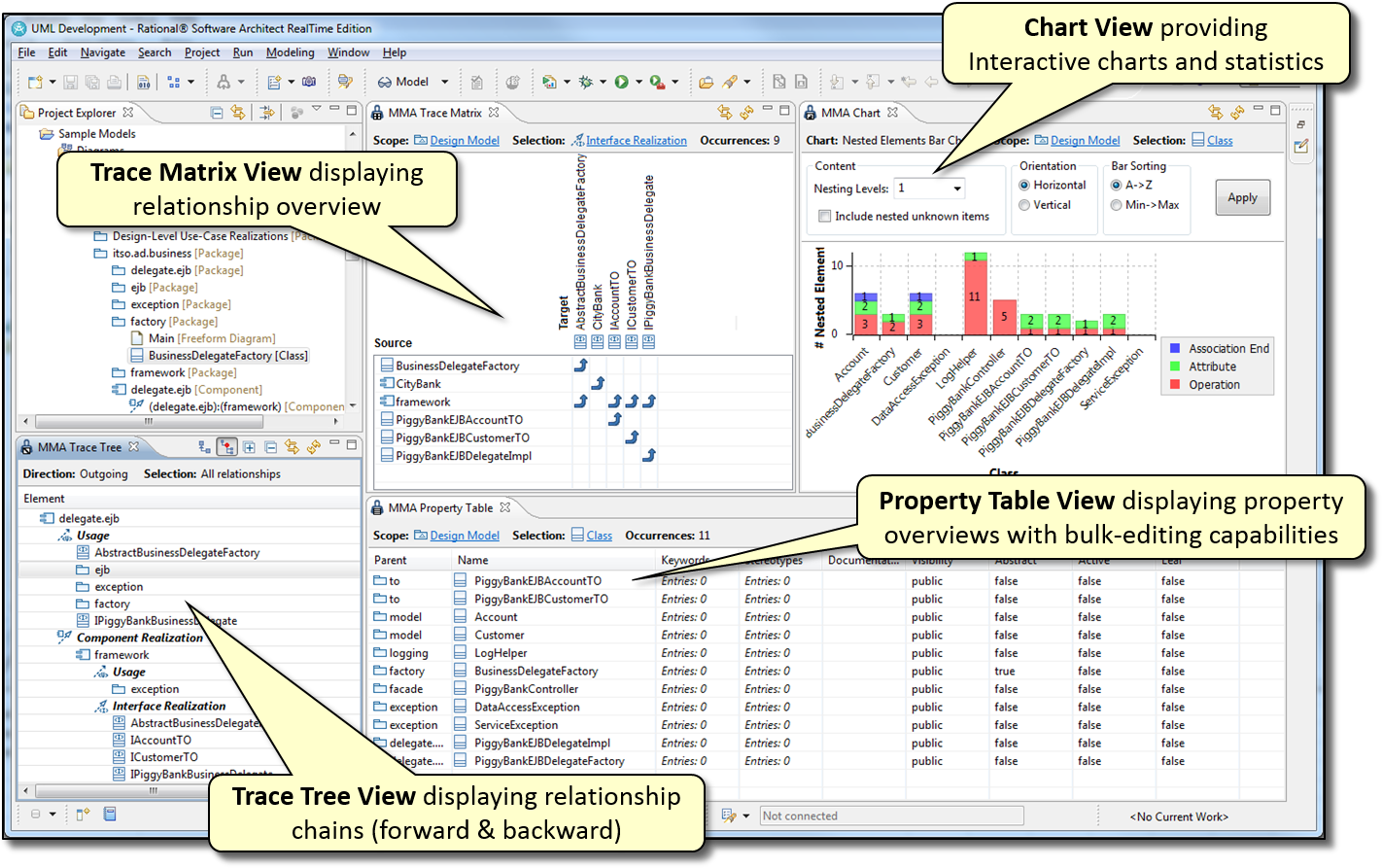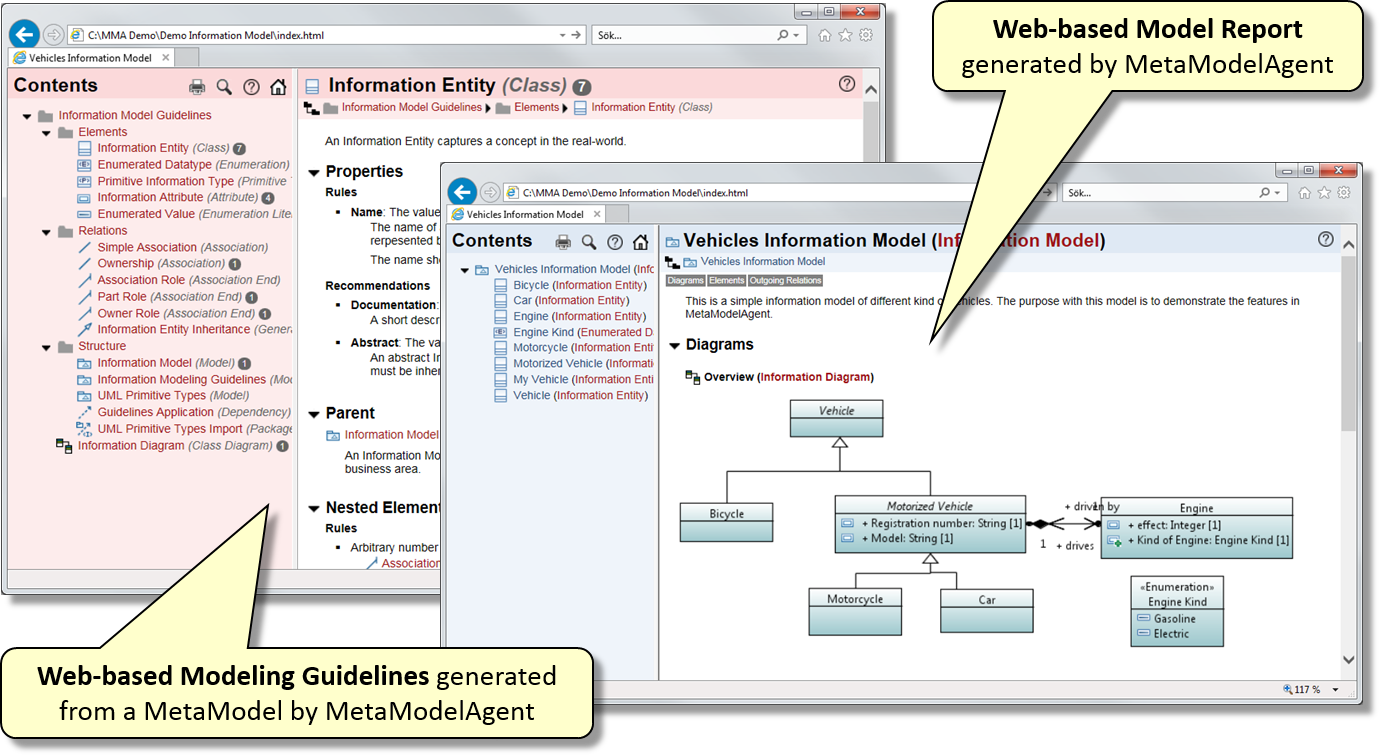Define your own modeling language
Define you own domain-specific modeling language (DSML) based on UML, using the built-in metamodel-notation, and get a modeling tool tailored to your domain.
The definition can be a completely new domain-specific modeling language or only a simplification of standard UML.
UML is in most cases too general and not precise enough for modeling. No matter which domain your organization would like to model,
you would benefit from a modeling language that is tailored to your domain, e.g. a domain-specific modeling language (DSML).
A domain-specific language will use domain-specific terminology, supports the information needed in the domain and will not allow
any ohter concepts or information.
If you are responsible for modeling within your organization, MetaModelAgent lets you easily define your own preferred UML-based domain-specific modeling language using a rich built-in metamodel-notation in a few days.
MetaModelAgent together with your metamodel, and any already existing UML-profile can then be distributed as an adapted modeling tool environment to all your users. Tool customization has never been easier.
Less
More